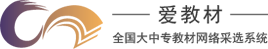- 山东科学技术出版社
- 9787533177089
- 115375
- 2015年1月
- H31
李大伟、霍晓婷主编的《计算机网络英语(中等职业学校特色教材)》涉及计算机网络的基础知识以及应用等方面内容,全书由15个单元组成。内容包括办公设备(硬件篇)、操作系统配置、软件安装与配置、办公自动化(软件篇)、认识互联网、应用WWW网、网络冲浪、在线交流、搜索引擎的应用、收发电子邮件、了解计算机网络、理解局域网、电脑安全性、电脑性能优化、使用多媒体等。这些课程内容基本覆盖了当代与计算机网络有关的所有新技术领域。本书适合计算机专业的中等职业学校学生使用。
Unit 1 Office Equipment(Hardware)
Part 1 Words
Part 2 Speaking
Sample 1. l Connect to a Printer on the Network in Windows XP
Sample 1.2 Enable Dual View in Windows XP
Sample 1.3 Use the USB Hub to Extend USB Ports
Unit 2 Configure Your Operating System
Part 1 Words
Part 2 Speaking
Sample 2.1 Add a New E-mail Account in Microsoft Outlook
Sample 2.2 Change Windows Visual Effects
Sample 2.3 Move My Documents to Another Location
Unit 3 Install and Configure Software Programs
Part 1 Words
Part 2 Speaking
Sample 3.1 Add Features in Microsoft Office 2003
Sample 3. 2 Customize WinRAR Context Menus
Sample 3.3 Configure Microsoft Virtual PC
Unit 4 Office Automation(Software)
Part 1 Words
Part 2 Speaking
Sample 4.1 Document Compatibility
Sample 4.2 Outlook Calendar Reminder
Sample 4.3 PowerPoint Packaging
Unit 5 Understanding of the Internet
Part 1 Words
Part 2 Reading
Sample 5.1 Internet Explorer
Sample 5.2 The Internet
Unit 6 Application of WWW Network
Part 1 Words
Part 2 Reading
Sample 6.1 Electronic Commerce
Sample 6.2 Distance Education
Unit 7 Surf the Network
Part 1 Words
Part 2 Speaking
Sample 7.1 Share Folders and Files in Windows XP
Sample 7.2 Create an KIP Server in Windows XP Professional
Sample 7.3 Using Remote Desktop in Windows XP Professional
Unit 8 Communicate Online
Part 1 Words
Part 2 Speaking
Sample 8.1 Send an E-mail with an Attachment
Sample 8.2 Use Skype to Talk with Others
Sample 8.3 Conduct Conferences with Netmeeting
Unit 9 Work with Search Engines
Part 1 Words
Part 2 'Speaking
Sample 9.1 Discuss and Recommend a Search Engine
Sample 9.2 Search for Web Pages in the Language that You Choose
Sample 9.3 Create a Google Alert
Unit 10 Send and Receive E-mails
Part 1 Words
Part 2 Reading
Sample 10.1 Electronic Mail Introduction
Sample 10.2 What Is a Mail Server?
Sample 10.3 The Process of Sending an E-mail
Unit 11 Understanding of Computer Network
Part 1 Words
Part 2 Reading
Sample 11.1 Computer Network
Sample 11.2 Network Connective Devices
Unit 12 Comprehend LAN
Part 1 Words
Part 2 Reading
Sample 12.1 What Is the LAN(Local Area Network )
Sample 12.2 Application of the LAN
Unit 13 Computer Security
Part 1 Words
Part 2 Speaking
Sample 13.1 Enable Your Firewall
Sample 13.2 Keep Your Antivirus Software Up to Date
Sample 13.3 Fight against Spyware
Unit 14 Smooth Your Computer
Part 1 Words
Part 2 Speaking
Sample 14.1 Use the Files and Settings Transfer Wizard in Windows XP
Sample 14.2 Automate Disk Defragmenting Using Task Scheduler in Windows XP
Sample 14.3 Use the Recovery Console to Recover the Missing Boot Files
Unit 15 Multimedia
Part 1 Words
Part 2 Speaking
Sample 15.1 Increase the Volume of an Audio File
Sample 15.2 Remove the Background of a Logo Image
Sample 15.3 Convert AVI Files to RM